My 5 year old daughter’s love of books just slightly edges out her love of her Ipod, but not by much. When offered the opportunity to explore some of our beloved Dr. Seuss stories in IPod format, we jumped at the chance!
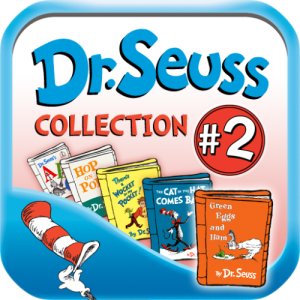 Dr. Seuss Beginner Book Collection #2 (Apple) contains 5 well-known and well-loved favorites:
Dr. Seuss Beginner Book Collection #2 (Apple) contains 5 well-known and well-loved favorites:
- There’s a Wocket in My Pocket
- Dr. Seuss’s ABC
- Green Eggs and Ham
- The Cat in the Hat Comes Back
- Hop on Pop
The Shape of Me and Other Stuff is another classic Dr. Seuss story, available for both Apple devices and Android.
These are a great way to take a selection of books along on a trip or errand without toting a huge stack of books along. Just call it Bookworm Love in a Byte-size package! Both apps are produced by Om Books (Oceanhouse Media) and are structured the same way.
The Shape of Me book is narrated with a child-like voice that is clear and pleasing. The Dr. Seuss Collection uses a variety of narrators, a different one for each book, which helps keep the stories interesting. Subtle sound effects in the background add to, rather than detract from, the story, such as a buzzing sound for bees and a crushing sound when poor Pat sat on his hat. Because of their subtlety, they don’t overpower the story and you almost don’t notice them unless you are listening for them. The text and illustrations are identical to the print versions of the books.
The text and illustrations are true to the print versions of the books. When the child taps the pictures, the app says what the picture is while the word flashes across the screen. This can be especially helpful when identifying some of the strange Seussian creatures (THAT’s a snail??) in the Shape of Me story.
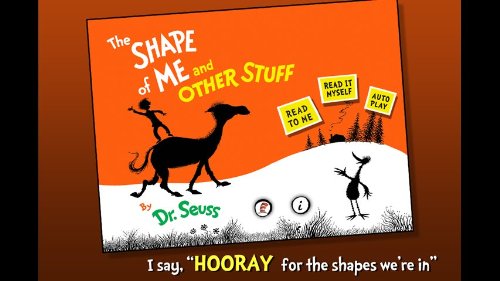
They offer 3 different settings for enjoying the books– Read It Myself, Read to Me, and Auto Play—which means that these can be enjoyed by readers with a range of ages and abilities.
- Read it myself- The child moves through the book at their own pace, swiping to turn the pages. Arrows and other hints appear occasionally to let the child know to swipe to turn the page or to tap pictures to see and hear the word. This is also a nice option to use for reading together at bedtime, with Mom as the narrator.
- Read to me- The narrator reads the words on each page, but the child still swipes to turn the pages. The word is highlighted as the narrator reads it, perfect for allowing beginning readers to follow along.
- Auto Play- This option is nearly identical to the Read to Me option. The words still highlight as the narrator reads. The only difference is that the pages turn automatically, making this option especially useful for younger children who have not quite mastered navigating on an IPod yet. In some of the stories, the screen even pans across the pages, a la “Reading Rainbow.”
The only drawback is that the buttons for the reading options as well as for the hints and prompts are all written, with no visual clues as to what they say. This can be frustrating for early and pre-readers who are trying to use the app independently, which is surprising given the audience that the books are targeting. However, this is a minor drawback. After a short tour of the app, my daughter quickly mastered the buttons, even if she couldn’t read the words. The excellent graphics and sound more than make up for this slight flaw.
The fact that we could carry so many great books along with us in such a small footprint make these apps a winner. And I must admit, I really liked that another “storyteller” besides Mom was available to help fill the voracious appetite of my little bookworm for a little while. Twenty minutes of peacefulness to read something on my own list—priceless!
Guest Contributor Sherry is married to the love of her life, and enjoys surrounding herself with books and cultivating her two young bookworms.
Guest Posting opportunity: Do you have an apple device such as an ipad, iphone, or ipod touch that you use to occupy your child? Please send me an email at 5minutesforbooks (at) gmail dot com if you’d be interested in posting some guest reviews here for these types of apps. We get offers with free download codes for review, but we either don’t have apple devices, or don’t have young preschoolers (which most apps are aimed at), and I’d love to feature more of these reviews. Put “book apps” as the subject of your email, and in the body give me your name and let me know the age and sex of your children and if you have an ipad, iphone and/or ipod touch.
Great post! I’ll have to look into some of these myself.
Great job Sherry!!